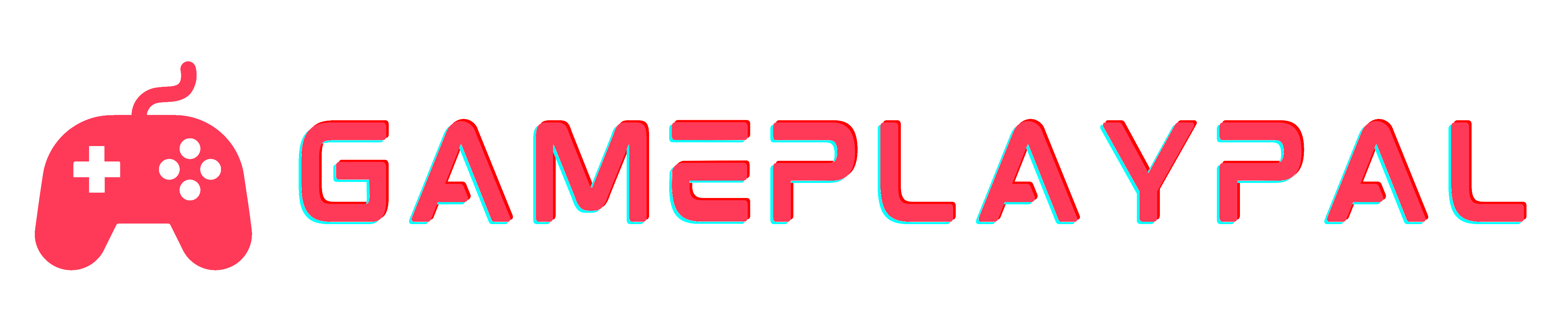Will Gaming Damage My Laptop? Essential Protection Tips

- Understanding Gaming Impact
- Laptop Overheating Risks
- Graphics Card Considerations
- Wear and Tear Effects
- Malware and Security Threats
- Preventing Laptop Damage
- System Updates and Backups
- Safe Gaming Practices
- Final Remarks
- Frequently Asked Questions
Over 75% of people believe gaming can shorten their laptop’s lifespan, sparking widespread curiosity and concern. This post aims to debunk myths and provide clarity on the impact of gaming on laptops. We’ll explore how demanding games affect hardware, the importance of cooling systems, and maintenance tips to ensure your device stays in top-notch condition. Whether you’re a casual gamer or a hardcore enthusiast, understanding these aspects will help you enjoy gaming without worrying about potential damage to your precious tech companion.
Understanding Gaming Impact
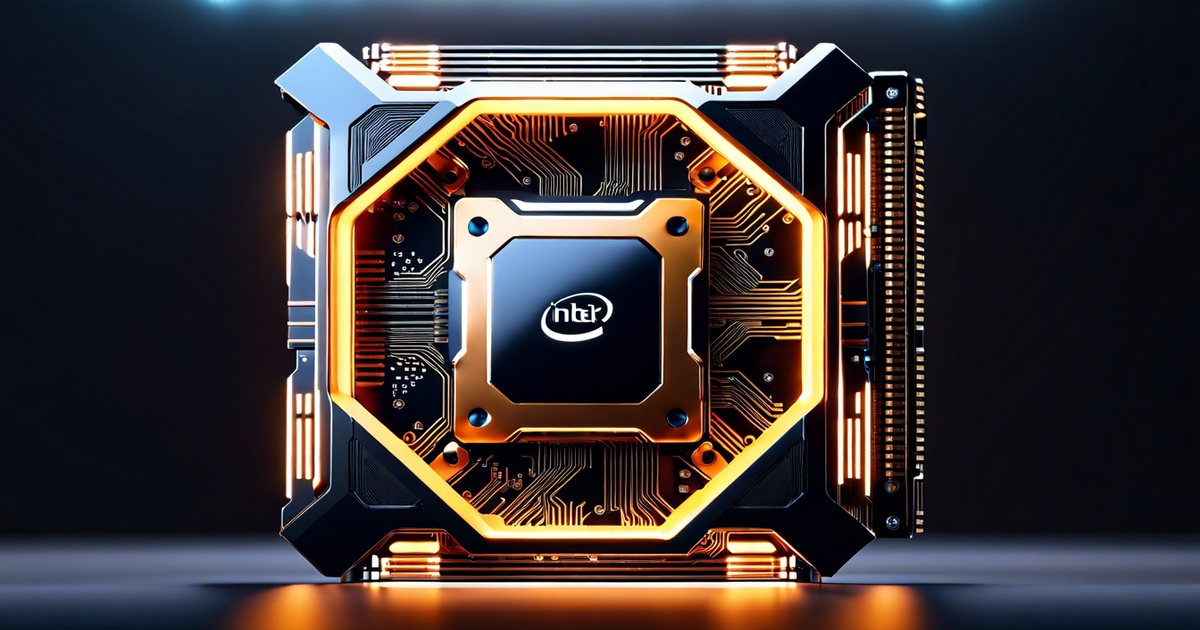
CPU Load
Gaming demands a lot from a laptop’s central processing unit (CPU). High-performance games push the CPU to work harder. This increased workload can cause heat buildup. Proper cooling systems are crucial to manage this. For casual gaming, the impact is less severe. The CPU handles tasks without much strain, keeping temperatures lower.
GPU Stress
The graphics processing unit (GPU) also faces pressure during gaming sessions. Intensive games with high-resolution graphics push GPUs to their limits. This results in significant heat production and potential for wear over time. Casual games, with simpler graphics, place much less demand on the GPU.
Game Settings
The settings chosen within a game greatly affect system stress. High graphic settings increase workload on both the CPU and GPU. Lowering these settings can mitigate some of the impacts. Gamers have control over this aspect. By adjusting settings, they can find a balance between performance and system health.
Laptop Overheating Risks

Prolonged Sessions
Prolonged gaming sessions push laptops to their limits. They generate excessive heat. This heat can lead to overheating. Gaming demands high performance. It causes the CPU and GPU to work harder. This increases temperatures inside the laptop.
Signs of Overheating
Unexpected shutdowns signal overheating. So does reduced performance. Fans may run louder or more often. The laptop’s surface might feel hot to the touch.
Long-Term Damage
Overheating can cause serious damage over time. It affects crucial components like the motherboard and CPU. High temperatures degrade these parts faster than normal use would. This can shorten a laptop’s lifespan significantly.
Graphics Card Considerations
Dedicated GPUs
Gaming demands high performance from laptops. A dedicated GPU, unlike an integrated gpu, is built for this task. It operates separately from the CPU, reducing overall system load. Dedicated GPUs handle complex graphics without straining the main processor. This separation ensures smoother gameplay and enhances your laptop’s longevity. They also come with their own cooling solutions, further mitigating overheating risks discussed earlier.
Integrated Graphics
Integrated graphics share resources with the CPU. This setup works for basic tasks but falls short in gaming. Relying on integrated graphics can lead to subpar performance and increased heat generation. Using an integrated gpu forces the CPU to work harder, accelerating wear and tear. Over time, this can degrade your laptop’s efficiency and shorten its lifespan.
Heat Management
Laptops with gaming-grade GPUs excel in managing heat. These models often feature advanced cooling systems designed to handle intense gaming sessions. Choosing a laptop with a discrete GPU not only boosts performance but also ensures better heat dissipation. This is crucial for maintaining optimal operating temperatures and preventing damage caused by excessive heat.
Wear and Tear Effects
Physical Damage
Frequent gaming can accelerate wear on your laptop’s physical components. The keyboard and touchpad face the brunt of this abuse. Repeated, heavy keystrokes during intense gaming sessions strain these parts. Over time, keys may become unresponsive or fall off. Similarly, the touchpad can degrade from constant use.
Battery Life
Continuous heavy usage impacts battery life significantly. Gaming demands a lot from a laptop, draining its battery faster than typical tasks. This not only reduces the battery’s capacity over time but also increases the need for more frequent charging cycles. Eventually, you might find your laptop’s battery barely holding a charge.
Dust Accumulation
Increased airflow demand during gaming leads to dust accumulation inside the laptop. This buildup can harm performance in several ways. It obstructs fans and vents, causing overheating issues that degrade internal components’ longevity. Cleaning out this dust becomes a necessary maintenance task to prevent damage.
Malware and Security Threats
Unverified Sources
Downloading games from unverified sources can be risky. It often leads to malware infections. These malicious programs can harm your laptop’s system, reducing its life. Many gamers seek free versions of games online. Yet, this comes with risks. Unverified sites may offer games laced with malware. Once installed, these harmful programs can compromise your device’s security.
Online Scams
Online gaming platforms aren’t always safe either. Some are gateways for phishing attacks or scams. Players might encounter fake offers that seem too good to be true. Scammers use these platforms to trick players into revealing personal information. They might ask you to click on a link or download something that seems harmless but isn’t. This action could lead to installing malware without realizing it.
Reputable Platforms
It’s crucial to use reputable gaming platforms and maintain strong security software on your laptop. Doing so significantly reduces the risk of encountering malware or falling victim to scams. Platforms like Steam and Origin vet their games for safety reasons, thanks in part to robust security protocols. Maintaining updated antivirus software is another critical step in protecting your device while gaming online. This type of software acts as a barrier against potential threats encountered during browsing or downloading content related to gaming.
Preventing Laptop Damage
Cooling Solutions
To counteract overheating, invest in cooling pads or external fans. These devices significantly reduce heat by improving air circulation around your laptop. Overheating not only affects performance but can also shorten the lifespan of your computer’s components. Cooling pads are effective because they provide additional airflow that the built-in fans might not be able to achieve alone. This is especially useful during intense gaming sessions where laptops tend to get hot.
Graphics Settings
Adjust game graphics settings according to your laptop’s hardware capabilities. High graphics settings can overburden your laptop’s components, leading to potential damage over time. By setting the graphics options to a level that matches your PC’s abilities, you help ensure smoother gameplay and reduce strain on the system. This balance is key in preserving both performance and battery life.
Maintenance Routines
Regular cleaning is crucial for preventing dust buildup inside your laptop. Dust can clog fans and vents, causing increased fan noise and overheating issues. A simple maintenance routine includes using compressed air to blow out dust from vents and keeping the area around your laptop clean. Ensuring that it’s plugged into a reliable power outlet when necessary helps maintain optimal battery health as well.
System Updates and Backups
Update Regularly
Keeping the operating system and drivers up to date is crucial for optimal gaming performance. These updates often include patches that enhance the system’s ability to handle games without causing damage. They can improve how your computer manages temperature, a key factor in preserving internal components. Updates sometimes increase the efficiency of RAM usage during gaming sessions. This means your laptop can run games smoothly for longer periods without overheating or slowing down. Regular updates ensure that your system remains compatible with new games and their requirements.
Backup Often
Regular system backups play a vital role in protecting game data and progress. Imagine losing hours of gameplay due to a system crash or failure; backups are your hope against such losses. They allow users to restore their systems to a previous state, ensuring that no progress is lost. Backups also safeguard other important files on your computer, not just game data. In case of hardware failure, having an up-to-date backup means you can get back to where you left off without any hassle.
Efficiency Boost
Updates can sometimes improve overall system efficiency, reducing the strain from prolonged gaming sessions. By enhancing how resources like power and memory are used, these updates help keep your laptop running cooler and more efficiently. This ensures that even intense gaming does not unduly stress the laptop’s components, extending its life span.
Safe Gaming Practices
Time Limits
Setting time limits for gaming sessions is crucial. It not only prevents overheating but also reduces wear on your laptop. A good idea is to use a timer or an app that reminds you when it’s time to take a break. Playing games for too long without a pause can strain both the system and your eyes. Breaks allow the laptop fans to cool down the system effectively. This practice ensures longer lifespan of your device.
Break Regularly
Taking regular breaks during gaming sessions is essential. These pauses help in cooling down your laptop and preventing eye strain as well. It’s advisable to step away from the screen every hour for at least five minutes. During these breaks, ensure that your laptop is in performance mode if available. This setting optimizes the use of resources and keeps the fan running efficiently, aiding in quicker cooling.
Reputable Sources
Always opt for games from reputable sources. This minimizes the risk of malware and security threats significantly. Downloading games from unknown sites can introduce harmful software into your system, compromising its performance and safety. It’s a good idea to report any abuse or suspicious activity related to game downloads immediately. Keeping your gaming sources clean protects not just your laptop but also personal information from potential cyber threats.
Final Remarks
Gaming on your laptop doesn’t have to spell disaster if you play your cards right. Remember, overheating, graphics card strain, wear and tear, and malware pose real risks, but they’re not unbeatable foes. Armed with knowledge on preventing damage, keeping your system updated, and practicing safe gaming habits, you can keep your laptop in top-notch condition. It’s all about balance and smart choices—like choosing the right games and knowing when to give your device a break. Your gaming adventures should be epic, not costly repairs. Take action now by implementing the tips we’ve shared. Keep your laptop cool, update regularly, and stay vigilant against threats. By doing so, you safeguard not just your device but also your gaming experience. Ready for uninterrupted gaming sessions? Your laptop is counting on you. Let’s make every session safe and enjoyable.
Frequently Asked Questions
Can gaming damage my laptop?
Yes, intensive gaming can lead to overheating and wear on components, potentially damaging your laptop over time. Ensuring proper cooling and handling can mitigate these risks.
How does overheating affect my gaming laptop?
Overheating can cause thermal throttling, reducing performance, and in severe cases, may lead to hardware failure. Regular cleaning and using a cooling pad help prevent this issue.
Are graphics cards in laptops prone to damage from gaming?
Frequent high-intensity gaming can strain the graphics card, leading to potential overheating and wear. However, modern laptops are designed to handle significant loads with appropriate use and cooling.
What kind of wear and tear should I expect from regular gaming?
Expect faster battery degradation, keyboard wear out from repeated keystrokes, and possible hinge stress due to constant opening/closing. Proper maintenance can extend your laptop’s lifespan.
How do malware and security threats relate to gaming on a laptop?
Downloading games from unreliable sources can introduce malware that harms your system. Utilize reputable platforms and maintain updated antivirus software for protection.
What steps can I take to prevent my laptop from being damaged by gaming?
Regular cleaning, using a cooling pad, keeping the system updated, avoiding overclocking without proper knowledge/cooling systems in place are key preventive measures against damage.
Why are system updates and backups important for gamers?
System updates improve security features & game compatibility while fixing bugs that might hinder performance. Regular backups protect game data against loss or corruption during unexpected failures.