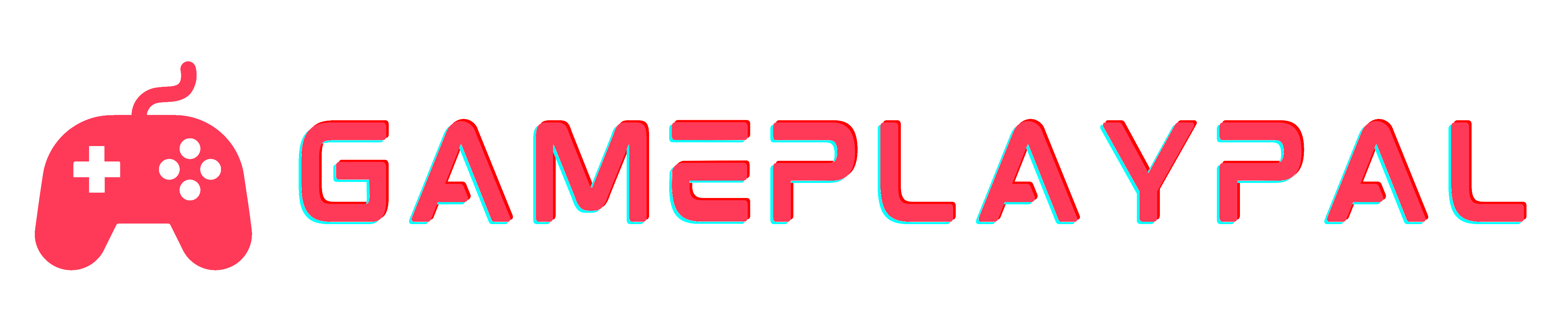What Is a Good CPU Temp for Gaming? Tips & Monitoring

- Key Takeaways
- Importance of CPU Temperature in Gaming
- Ideal CPU Temperatures for Gaming
- Warning Signs of High CPU Temperatures
- Factors Influencing CPU Temperature
- Tips for Maintaining Optimal CPU Temperature
- Monitoring Your CPU Temperature
- Troubleshooting High CPU Temperatures
- Final Remarks
- Frequently Asked Questions
Wondering about the optimal CPU temperature for gaming? Understanding the ideal range is crucial for maximizing performance and ensuring longevity. In this post, you will uncover essential insights on what constitutes a good CPU temperature during intense gaming sessions. Stay informed to enhance your gaming experience and keep your system running smoothly.
Key Takeaways
- Maintaining optimal CPU temperature is crucial for gaming performance and longevity of your computer.
- Ideal CPU temperatures for gaming typically range between 60-80 degrees Celsius to ensure efficient operation and prevent overheating.
- Warning signs of high CPU temperatures include system crashes, performance drops, and unusual fan noise, indicating the need for immediate action.
- Factors like inadequate cooling, overclocking, dust buildup, and ambient temperature can influence CPU temperature, necessitating regular monitoring and maintenance.
- To maintain optimal CPU temperature, ensure proper airflow in your system, clean dust regularly, apply high-quality thermal paste, consider aftermarket cooling solutions, and avoid excessive overclocking.
- Regularly monitor your CPU temperature using software tools like HWMonitor or Core Temp to track fluctuations and detect potential issues early on.
Importance of CPU Temperature in Gaming

CPU temperature is crucial for optimal gaming performance. Keeping the CPU cool ensures it runs efficiently, enhancing overall gameplay. High temperatures can harm the CPU, leading to decreased performance and even permanent damage.
Monitoring the CPU temperature is essential to prevent overheating issues. By keeping an eye on the temperature levels while gaming, players can take necessary precautions like adjusting fan speeds or investing in better cooling systems to maintain safe operating temperatures.
Ideal CPU Temperatures for Gaming
Good CPU temperatures vary depending on the CPU model being used in a gaming PC. Maintaining these ideal temperatures is crucial as it helps in prolonging the lifespan of the CPU. By consistently monitoring and ensuring that the CPU operates within its optimal temperature range, gamers can achieve peak performance during their gameplay sessions.
For modern CPUs, such as those commonly found in gaming PCs, average temperatures typically range between 45 to 70 degrees Celsius when under load. Exceeding these temperatures may lead to thermal throttling, which can impact gaming performance negatively. To ensure smooth gameplay without any hiccups due to overheating, using third-party software tools to monitor GPU temperatures, along with CPU temps, is highly recommended.
Warning Signs of High CPU Temperatures
If your computer suddenly shuts down while gaming, it could be due to high CPU temperatures. This is a common indication that your processor is overheating during gameplay. Similarly, if you notice a drop in performance or the game starts lagging unexpectedly, it might be because the CPU temperature has risen above normal levels.
Another warning sign to watch out for is unusual fan noise coming from your computer while gaming. If the fans are working harder and louder than usual, it could mean that your CPU is experiencing temperature problems. The increased noise indicates that the cooling system is struggling to keep the processor at an optimal temperature for smooth operation.
Factors Influencing CPU Temperature
CPU temperature for gaming is influenced by several key factors. The ambient room temperature plays a crucial role in determining how hot your CPU runs during gameplay. For instance, if you’re gaming in a room that’s already warm, your CPU might struggle to stay cool.
overclocking, which involves pushing your CPU beyond its normal limits for better performance, can significantly raise its temperature. While overclocking can enhance gaming experiences, it also leads to increased heat generation within the processor. Moreover, dust accumulation on the components of your computer can impede proper airflow and cooling mechanisms, causing the CPU to run hotter than usual.
Tips for Maintaining Optimal CPU Temperature
To ensure a good CPU temp for gaming, it is crucial to follow a few key steps. Firstly, regularly cleaning dust from cooling fans and vents is essential. Dust buildup can hinder airflow, leading to overheating issues.
Another important practice is applying quality thermal paste on the CPU. This helps in efficient heat transfer, keeping the temperature within safe limits while gaming. Lastly, ensuring proper airflow within the PC case is vital for effective air cooling. Good airflow helps dissipate heat effectively, preventing the CPU from reaching temperatures beyond the safe threshold.
Monitoring Your CPU Temperature
Software tools can provide real-time data. By checking the temperatures during intense gaming sessions, you can ensure that your computer is running at an optimal level. Setting up alerts for abnormal temperature spikes is a good idea to prevent any potential damage.
Monitoring the CPU temp using these tools allows you to track the changes in temperature over time accurately. For instance, if you notice a sudden increase in temperature while playing a game, it could indicate high cpu usage or inadequate cooling. In such cases, having alerts set up will notify you immediately through notifications on your screen or taskbar.
Troubleshooting High CPU Temperatures
If you notice high temperatures in your CPU while gaming, it’s essential to troubleshoot the issue promptly. Begin by checking if the cooling system is working correctly. Ensure that fans are clean and functioning well.
Adjusting fan speeds or investing in better cooling solutions can help regulate CPU temp during heavy loads like gaming sessions. Sometimes, dust bunnies can accumulate inside the computer case, leading to overheating issues. Using compressed air to clean out any dust build-up can be a simple yet effective solution.
In persistent cases of overheating, seeking professional help is advisable. Professionals can diagnose underlying problems such as malware affecting temperature regulation or suggest advanced cooling solutions for optimal performance.
Final Remarks
Maintaining an optimal CPU temperature is crucial for smooth gaming performance and the longevity of your system. By understanding the ideal temperature ranges, recognizing warning signs, considering influencing factors, and implementing proper maintenance tips, you can ensure your CPU operates efficiently during gaming sessions. Monitoring your CPU temperature regularly and troubleshooting any high temperature issues promptly are essential practices to keep your system running smoothly.
Take charge of your gaming experience by prioritizing your CPU’s temperature health. Implement the recommended tips, stay vigilant in monitoring temperature changes, and address any issues promptly to enjoy uninterrupted gaming sessions. Your proactive approach to CPU temperature management will not only enhance your gaming performance but also extend the lifespan of your valuable hardware. Stay informed and game on!
Frequently Asked Questions
What is the importance of CPU temperature in gaming?
Maintaining a good CPU temperature is crucial for optimal performance and longevity of your gaming rig. High temperatures can lead to thermal throttling, reducing processing power and potentially damaging components.
What are the ideal CPU temperatures for gaming?
For most CPUs, the ideal temperature range during gaming is between 60°C to 80°C. It’s important to monitor these temperatures using software tools and adjust cooling solutions if necessary to stay within this range.
What are warning signs of high CPU temperatures while gaming?
Warning signs include sudden FPS drops, system crashes or freezes, loud fan noise, or excessive heat coming from your PC. Monitoring software can help you identify these issues early on before they cause damage.
What factors influence CPU temperature during gaming?
Factors such as ambient room temperature, quality of cooling system (air or liquid), overclocking settings, dust accumulation inside the PC case, and even the specific game being played can all impact CPU temperature levels.
How can one maintain an optimal CPU temperature for gaming?
To maintain optimal CPU temperatures while gaming, ensure proper airflow inside your PC case by managing cables efficiently, cleaning dust regularly from fans and heatsinks, applying high-quality thermal paste when installing coolers, and considering adding extra fans or upgrading cooling systems if needed.