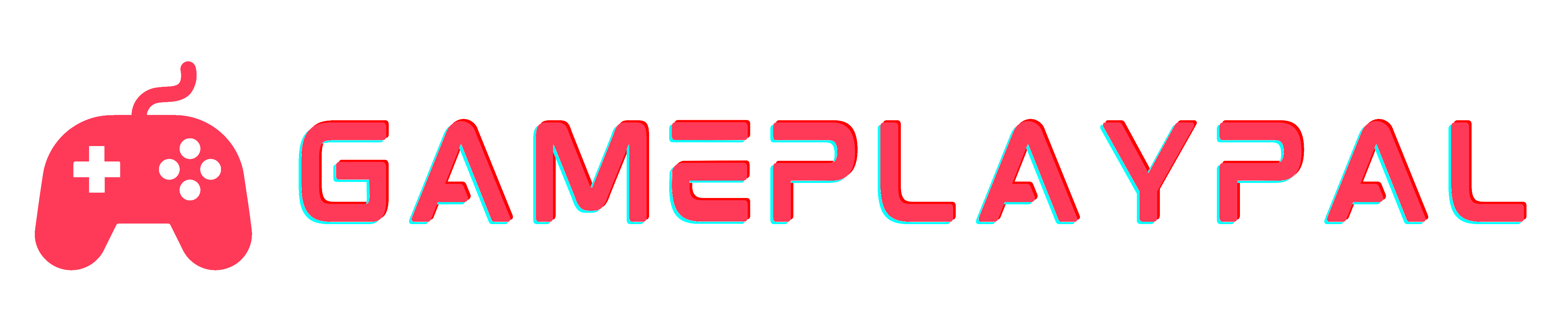What is Gaming Equipment: A Complete Guide

- What is Gaming Equipment
- Essential Gaming Gears
- Importance of Choosing Suitable Equipment for Different Game Genres
- How Gaming Gear Enhances Player Performance and Enjoyment
- Tips for Choosing the Right Gaming Equipment
- Optimizing Your Gaming Setup
- Understanding Video Game Accessories
- Power Strip and Surge Protector for Gaming
- The Essentials of Gaming Equipment
- FAQs
Did you know that on average, a gamer spends between $500 to $1,500 on gaming gear?
Crazy, huh? Just what is it that a gamer buys that could cost so much? Read on to find out.
What is Gaming Equipment
Gaming equipment, also known as gaming gear, refers to a wide range of tools and accessories used by gamers to enhance their gaming experience.
This includes items such as keyboards, mice, headsets, controllers, monitors, and chairs designed specifically for gaming.
These devices are not only essential for competitive gamers but also for casual players who want to immerse themselves in the virtual world and enjoy a seamless and enjoyable gaming experience.
Essential Gaming Gears
When talking about gaming equipment or gears, you’ll often see a few essentials.
Here’s some of them.
1. Gaming Keyboards
Gaming keyboards are mechanical keyboards with customizable key switches for different tactile feedback.

2. Gaming Mouse
A gaming mouse is typically a precision mouse with adjustable DPI settings and programmable buttons.
DPI, or dots per inch, is a term commonly used in the gaming world to describe the sensitivity of a gaming mouse. It refers to the number of dots or pixels the cursor on the screen moves when the mouse is moved one inch. A higher DPI means that the cursor will move more quickly across the screen, allowing for faster and more precise movements in games. On the other hand, a lower DPI setting will make the cursor move slower, which can be useful for tasks that require more precision. Many gaming mice have adjustable DPI settings, allowing players to customize their mouse sensitivity to suit their preferences and gaming style.

3. Gaming Headsets
Gaming headsets are immersive audio headsets with noise cancellation and surround sound technology.

4. Gaming Controllers
Gaming controllers are game-specific controllers with ergonomic designs for console or PC gaming.

5. Gaming Monitors
Gaming monitors are high-refresh-rate monitors with low response times for smooth gameplay.

6. Gaming Chairs
Gaming chairs are ergonomic gaming chairs designed for long hours of comfortable sitting.

Importance of Choosing Suitable Equipment for Different Game Genres
First-person shooter (FPS) games are all about fast reflexes and accurate aiming. That’s why it’s super important to have a high-DPI mouse. DPI stands for dots per inch, and the higher the DPI, the more sensitive and precise your mouse movements will be. This can really help you aim quickly and accurately in intense firefights. And speaking of intense, mechanical keyboards are great for FPS games too. They have a really satisfying clicky feel to them, and they’re super responsive, which means you can press those keys really fast without any lag.
Now, let’s talk about real-time strategy (RTS) games. These games are all about making quick decisions and giving complex commands to your army or civilization. That’s where macro-programmable keyboards come in handy. Macros are like shortcuts that you can program into your keyboard to execute complex commands with just the press of a button. This can save you a ton of time and make your gameplay way more efficient.
And finally, role-playing games (RPGs) are all about immersing yourself in a rich and detailed world. That’s why having a great headset is so important. A good headset can provide you with rich and detailed audio that really brings the game world to life. You’ll be able to hear every little detail, from the rustle of leaves in the forest to the roar of a dragon in the distance. It can make your gaming experience way more immersive and enjoyable. So, whether you’re into fast-paced shooters, complex strategy games, or immersive RPGs, having the right gaming equipment can really take your gameplay to the next level!
How Gaming Gear Enhances Player Performance and Enjoyment
1. Performance Boost
Responsive gaming peripherals, such as keyboards, mice, and controllers, are super important for gamers. They help you react quickly in fast-paced games, like first-person shooters or battle royales. When you press a button or move the mouse, you want the game to respond instantly. That’s what we mean by “responsive.” It’s like when you’re playing soccer and you kick the ball, you want it to go where you want it to right away!
So, having good gaming equipment isn’t just about looking cool – it can actually help you play better and win more often!
2. Comfort
Ergonomic chairs are super important for gamers because they help to prevent discomfort and pain during those long gaming sessions. These chairs are specially designed to provide proper support to your back, neck, and arms, which can really make a difference when you’re playing for hours on end. They often have adjustable features like lumbar support and armrests, so you can customize them to fit your body perfectly. This means you can maintain good posture and avoid straining your muscles, which is crucial for staying comfortable and focused while gaming.
When it comes to controllers, having a well-designed one can really make a difference in reducing hand fatigue. You want a controller that feels comfortable to hold and use, with buttons and triggers that are easy to reach without straining your fingers. Some controllers also have textured grips or rubberized surfaces to improve your grip and prevent slipping during intense gameplay. Plus, wireless controllers give you more freedom of movement, so you can find a comfortable position without worrying about being tethered to your console or PC. All of these factors can help you play for longer periods without feeling tired or uncomfortable.
3. Immersion
Surround sound headsets are super cool because they make you feel like you’re really inside the game! They have special speakers in them that make the sound come from all around you, so you can hear everything happening in the game as if it’s real life. This is especially awesome for open-world games where there’s a lot of stuff going on all around you. It’s like being right in the middle of the action!
And then there are high-resolution monitors, which are like having a super clear window into the game world. They have really sharp and detailed pictures, so everything looks extra amazing. You can see all the little details and colors in the game, which makes it even more fun to play. Plus, with a high-resolution monitor, you won’t miss any of the cool graphics that the game designers worked so hard on. So, when you put these two things together – surround sound headsets and high-resolution monitors – it’s like stepping into a whole new world of gaming! You can see everything in crystal clear detail and hear every little sound as if it’s happening right next to you. It’s like turning your gaming experience up to 11!

Tips for Choosing the Right Gaming Equipment
Factors to Consider When Selecting Gaming Peripherals
When choosing gaming equipment, it’s crucial to consider factors such as the type of games you play, your preferred playing style, and the specific features you need. For example, if you’re into first-person shooter games, a high-quality gaming mouse with customizable buttons and adjustable DPI settings might be essential for precision and quick reflexes.
Pros:
- Enhances gameplay experience
- Tailored to individual gaming preferences
Cons:
- Can be overwhelming with numerous options available
- Costlier than standard peripherals
Understanding Compatibility and System Requirements
Ensuring that your gaming equipment is compatible with your gaming platform or computer system is vital. Before making a purchase, check the compatibility requirements such as operating system support, hardware connectivity (USB or wireless), and software drivers. Understanding the system requirements for specific games can help in selecting equipment that meets the necessary performance benchmarks.
Key Information:
- Check compatibility with PC, console, or mobile platforms
- Verify minimum and recommended system requirements for games
Importance of Ergonomic Design in Gaming Equipment
Ergonomic design plays a significant role in enhancing comfort during extended gaming sessions. Look for features like adjustable wrist rests on keyboards, contoured shapes on mice, and cushioned headbands on headphones to minimize physical strain. Prioritizing ergonomic design can prevent discomfort or potential long-term health issues associated with prolonged use of non-ergonomic equipment.
Examples:
- Keyboards with wrist rest support
- Mice designed for palm or fingertip grip styles
Researching Reviews and Recommendations Before Making a Purchase
Before investing in gaming equipment, take the time to research reviews from reputable sources and seek recommendations from fellow gamers. Platforms like YouTube, Reddit communities, and tech review websites offer valuable insights into the performance, durability, and overall user experience of different gaming peripherals.
Optimizing Your Gaming Setup
To optimize your gaming setup, consider organizing and customizing your gaming space for efficiency, ensuring proper lighting and seating arrangement, utilizing cable management solutions for a clutter-free setup, and incorporating adjustable monitor stands and desk accessories.
Organizing and Customizing Your Gaming Space for Efficiency
- Pros: A well-organized gaming space enhances focus during gaming sessions.
- Cons: It may take time to reorganize the space initially.
Customizing your gaming space involves arranging everything in a way that maximizes comfort and accessibility. Consider placing your PC or console in an easily reachable spot with sufficient ventilation. Organize your gaming peripherals such as controllers, keyboards, and mice within arm’s reach to avoid distractions during intense gameplay.
Importance of Proper Lighting and Seating Arrangement
- Pros: Proper lighting reduces eye strain during long gaming sessions.
- Cons: Bright lights can cause glare on the screen if not positioned correctly.
Good lighting is crucial for creating an immersive gaming experience. Positioning your desk near a natural light source can help reduce eye strain. Investing in a comfortable gaming chair with proper lumbar support can significantly enhance your overall gaming experience by reducing discomfort during extended playtime.

Utilizing Cable Management Solutions for a Clutter-Free Setup
- Pros: Cable management creates a neat and organized gaming environment.
- Cons: It requires time and effort to set up initially.
Cable management solutions such as cable ties, clips, or sleeves are essential for keeping wires tidy and preventing them from tangling. This not only improves the aesthetic appeal of your setup but also makes it easier to clean and maintain your gaming area. Using wireless peripherals can further reduce cable clutter on your desk.

Incorporating Adjustable Monitor Stands and Desk Accessories
- Pros: Adjustable monitor stands offer ergonomic benefits by allowing you to position the screen at eye level.
- Cons: Some adjustable stands may be expensive depending on the features.
Investing in an adjustable monitor stand allows you to customize the height and angle of your display according to your preferences, reducing neck strain during extended use. Furthermore, adding desk accessories such as headphone holders or mouse bungees can help declutter your workspace while keeping essential items within reach.
Understanding Video Game Accessories
Video game accessories play a crucial role in enhancing the gaming experience. They include controllers, headsets, and keyboards, which are essential for optimal gameplay.
Overview of Essential Accessories
- Controllers: These devices are vital for navigating through games efficiently. Different game genres may require specific types of controllers, such as gamepads or joysticks.
- Headsets: Quality headsets provide immersive audio experiences and clear communication with other players during multiplayer games.
- Keyboards: Specialized gaming keyboards often come with customizable keys and backlighting to enhance visibility during intense gaming sessions.
Advantages of Specialized Accessories
Specialized accessories tailored to specific game genres offer several advantages:
- Improved Performance: Using a controller designed for a particular game genre can significantly enhance gameplay performance and responsiveness.
- Immersive Experience: High-quality headsets deliver immersive sound effects, allowing players to fully engage with the virtual environment.
Customization Options
Many gaming accessories offer customization options:
- Personalization: Players can customize buttons on controllers or assign specific functions to different keys on gaming keyboards according to their preferences.
- Aesthetic Appeal: Some accessories feature customizable lighting options that allow users to match their setup’s aesthetic theme.
Impact on Gameplay Performance
High-quality accessories have a significant impact on gameplay performance:
- Precision and Control: Specialized controllers provide better precision and control, giving players an edge in competitive gaming scenarios.
- Communication Clarity: Quality headsets enable clear communication with teammates in multiplayer games, leading to better coordination and teamwork.
Power Strip and Surge Protector for Gaming
Understanding the importance of reliable power management solutions in a gaming setup is crucial. Gamers heavily rely on various electronic devices, making it essential to protect them from potential electrical issues.

Differences Between Power Strips and Surge Protectors
- A power strip acts as an extension cord with multiple outlets, while a surge protector safeguards electronics from voltage spikes.
- Power strips provide additional outlets for plugging in devices but do not offer protection against power surges, unlike surge protectors.
Features to Look For in a Power Strip/Surge Protector Designed for Electronics
- Joule Rating: Higher joule ratings indicate better protection against power surges.
- Response Time: Look for a fast response time to ensure quick suppression of surges.
- EMI/RFI Noise Filtering: This feature helps reduce interference that can affect gaming equipment performance.
- Number of Outlets: Ensure there are enough outlets to accommodate all gaming devices.
Benefits of Protecting Valuable Gaming Equipment from Electrical Surges
- Prevents Damage: Surge protectors shield expensive gaming equipment from being damaged due to sudden voltage spikes.
- Longevity: By preventing damage caused by electrical surges, the lifespan of gaming equipment is extended.
- Cost-Efficiency: Protecting valuable electronics using surge protectors saves money on potential repairs or replacements.
Gaming enthusiasts invest considerable amounts in high-tech consoles, PCs, monitors, and other accessories. Therefore, safeguarding these valuable assets from unexpected electrical disturbances becomes paramount.
The Essentials of Gaming Equipment
In the world of gaming, having the right equipment is crucial for an immersive and enjoyable experience. From choosing the perfect accessories to optimizing your gaming setup, understanding the essentials of gaming equipment can take your gaming experience to the next level. With a well-curated selection of gear, gamers can enhance their performance and fully immerse themselves in their favorite virtual worlds.
For those looking to elevate their gaming experience, it’s essential to invest in high-quality equipment that meets their specific needs. Whether it’s upgrading to a surround sound system for a more immersive audio experience or adding external storage for seamless gameplay, optimizing your gaming setup can make a significant difference. By understanding video game accessories and investing in reliable power strips and surge protectors, gamers can ensure that their equipment remains safe and functional for years to come.
FAQs
What are the key factors to consider when choosing a gaming chair?
When selecting a gaming chair, focus on factors such as ergonomic design, adjustable features, lumbar support, and material quality. A comfortable and supportive gaming chair can significantly impact posture and overall comfort during extended gaming sessions.
How important is refresh rate in a gaming monitor?
A higher refresh rate results in smoother motion and reduced motion blur, which is crucial for competitive gaming. Look for monitors with at least 144Hz refresh rate for optimal performance.
What should one look for in a mechanical keyboard for gaming?
When choosing a mechanical keyboard for gaming, consider factors like switch type (e.g., Cherry MX), anti-ghosting capabilities, customizable backlighting, durability, and tactile feedback based on personal preferences.