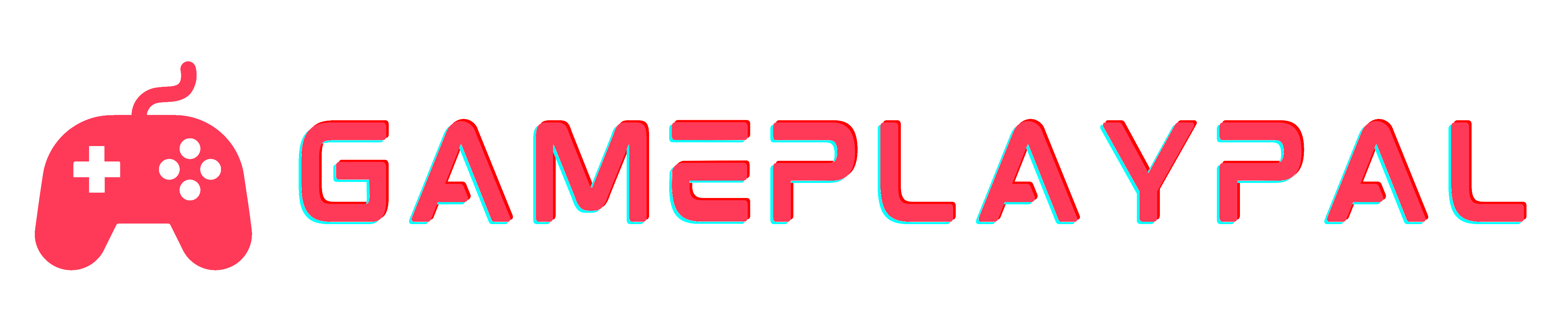PC vs Console: Which is Better For Gaming?

- Key Takeaways
- Gaming Experience on Different Platforms
- Advantages and Disadvantages of Consoles and PCs
- Comparing Costs and Affordability in Gaming
- Game Library and Exclusive Titles
- Performance and Visual Quality in Gaming
- Customization, Modding, and Peripheral Devices
- User Experience and Ease of Setup
- Transitioning Between PC and Console Gaming
- Conclusion
- Frequently Asked Questions
Gaming has come a long way since the early days of PC and console gaming. The industry has seen exponential growth, with modern game consoles offering immersive experiences for console gamers, while PCs provide versatility and power.
The ongoing debate of PC vs console gaming continues to divide the gaming community. As technology advances, so do the capabilities of both platforms, fueling discussions about graphics, performance, and overall gaming experience.
Key Takeaways
- Consider your gaming preferences and priorities to choose between PC and console gaming.
- Evaluate the long-term costs and benefits of each platform before making a decision.
- Take advantage of the unique features of each platform, such as modding for PCs and exclusive titles for consoles.
- Prioritize user experience and ease of setup based on your gaming habits and lifestyle.
- Explore the potential of transitioning between PC and console gaming for a more diverse gaming experience.
- The performance, game library, customization options, and user experience play crucial roles in determining the ideal gaming platform for you.
Gaming Experience on Different Platforms
Varied Gameplay Experiences
Gaming experiences on PC and consoles offer diverse gameplay due to hardware capabilities. PCs are highly customizable, allowing for better graphics, higher frame rates, and mod support. On the other hand, consoles provide a more standardized experience with exclusive titles optimized for their specific hardware. For example, PC gamers can enjoy games with advanced graphical settings and mods that enhance gameplay immersion.
Consoles have an edge in simplicity and consistency of performance as they are built for gaming specifically. They often feature exclusive game titles tailored to their system’s capabilities. In contrast, PCs offer a wider range of genres and game types due to their flexibility in hardware components.
Both platforms have distinct advantages depending on the player’s preferences – whether it’s enjoying high-end graphics or seamless compatibility with popular gaming titles.
User Interface and Navigation Differences
The user interface (UI) and navigation differ significantly between PC and console gaming systems. Consoles typically have a streamlined UI designed for easy navigation using controllers. Meanwhile, PC interfaces cater to mouse-and-keyboard inputs alongside controller support in some cases.
For instance, navigating through menus or adjusting in-game settings may be more intuitive on consoles due to standardized control schemes across all games. Conversely, PC users benefit from the precision of a mouse when interacting with complex UI elements or aiming in first-person shooter games.
In terms of accessibility features like adjustable text size or colorblind options, both platforms strive to accommodate diverse player needs through system-level settings or individual game configurations.
Advantages and Disadvantages of Consoles and PCs

Plug-and-Play Convenience
Consoles offer plug-and-play convenience, allowing users to simply connect the device to a TV and start gaming. This makes them incredibly user-friendly, especially for individuals who prefer a straightforward setup. With consoles, there’s no need to worry about compatibility issues or system requirements; everything is designed to work seamlessly right out of the box.
On the other hand, PCs provide versatility for multitasking beyond gaming. They can be used for various purposes such as work, school projects, video editing, and more. This flexibility allows users to switch between tasks effortlessly without needing multiple devices.
Cost and Maintenance Considerations
Consoles are generally more affordable upfront compared to high-end gaming PCs. Console games tend to be less expensive than their PC counterparts due to exclusivity deals with developers.
However, it’s important to note that while initial costs may be lower with consoles, they often incur additional expenses over time through subscription services like Xbox Live or PlayStation Plus. On the other hand,PCs require regular maintenance in terms of software updates and potential hardware upgrades for optimal performance but offer greater customization options based on individual preferences.
Comparing Costs and Affordability in Gaming
Initial Investment
The initial investment for a gaming PC is generally higher than that of a console. A decent gaming PC can cost anywhere from $500 to $2000, depending on the specifications and performance. On the other hand, consoles like PlayStation or Xbox usually have a lower upfront cost, ranging from $300 to $500. This makes consoles more accessible to individuals with a limited budget for gaming.
However, it’s important to note that while PCs may have a higher initial investment, they offer versatility beyond gaming. They can be used for work, school projects, and various other tasks. Consoles are primarily designed for gaming purposes only.
Long-term Expenses
In terms of long-term expenses, both options have their own considerations. Game prices tend to vary between platforms; while console games are often priced at a standard rate, PC games might be available at different price points through various digital distribution platforms such as Steam or Epic Games Store.
When considering upgrades over time, PCs may require more frequent hardware updates compared to consoles. Upgrading components like graphics cards or RAM could incur additional costs in the long run for PC gamers.
Budget-friendly Gaming Options
For individuals looking for budget-friendly gaming options without compromising on experience and performance quality, there are alternatives such as subscription services like Xbox Game Pass or PlayStation Now which provide access to an extensive library of games at a fixed monthly fee.
Moreover,cost-conscious gamers can also take advantage of seasonal sales and discounts offered by digital stores on both PC and console platforms.
Game Library and Exclusive Titles
Diverse Game Libraries
Both PCs and consoles offer a wide variety of games to play. Consoles have their own exclusive titles, while PCs boast an extensive library that includes both exclusive and non-exclusive games. This means that gamers can access popular titles like “The Last of Us” on consoles, as well as enjoy playing “League of Legends” or “World of Warcraft” on a PC.
Gamers who prefer the convenience and simplicity of consoles can find solace in the fact that they won’t miss out on major releases such as “God of War,” “Halo,” or “Uncharted.” On the other hand, PC gamers have access to a plethora of genres including real-time strategy (RTS), massively multiplayer online (MMO), and various indie games not available on consoles.
For instance:
- Console players can exclusively enjoy iconic franchises like Mario Kart, Legend of Zelda, or Halo.
- PC users have access to a vast selection including popular titles like The Sims series, Civilization VI, or Dota 2.
Access to Indie Games and Retro Classics
One significant advantage for PC gaming is the accessibility to an extensive collection of indie games and retro classics. These unique experiences are often developed by smaller studios and may not be available on traditional console platforms. Gamers who appreciate nostalgia will also find emulators readily accessible for playing classic video game titles from older systems such as NES, SNES, or Sega Genesis.
In contrast:
- Consoles provide dedicated stores featuring indie games but may not offer the same level of variety found in PC libraries.
- Emulation options for classic console gaming are more prevalent within the realm of PC gaming due to its open nature.
Performance and Visual Quality in Gaming
Graphics Capabilities
PCs generally offer better graphics capabilities compared to consoles. This is largely due to the flexibility of upgrading graphics cards on PCs, allowing for higher frame rates and resolutions. Consoles, on the other hand, have fixed hardware that limits their graphical performance. For example, a high-end gaming PC can support 4K resolution at 60 frames per second (fps), while most consoles are limited to 1080p at 30 fps.

In terms of visual enhancements, PCs also have an edge with features like ray tracing and DLSS (Deep Learning Super Sampling) technology. These advancements significantly improve lighting effects, shadows, and overall visual fidelity in modern games. On the contrary, while some exclusive console titles may showcase impressive visuals optimized for specific hardware configurations, they often lag behind.
Impact on Immersive Gaming Experiences
The enhanced graphics capabilities of PCs contribute to more immersive gaming experiences by offering sharper details and smoother animations. This is particularly noticeable in fast-paced games where accuracy and quick reflexes are crucial. Players who value precision in aiming or executing complex maneuvers benefit from higher frame rates provided by powerful PCs.
Moreover, a superior visual quality elevates the overall gameplay experience by making virtual worlds feel more realistic and engaging. The ability to enjoy stunning landscapes or intricately designed environments enhances players’ immersion levels as they navigate through diverse game settings.
Customization, Modding, and Peripheral Devices
Customization Options
PCs offer extensive customization options compared to consoles. Gamers can easily upgrade individual components like the graphics card, CPU, or RAM to improve performance. This flexibility allows players to adapt their PCs based on their specific gaming needs. In contrast, consoles have limited upgrade options as they come in a fixed hardware configuration.
Gamers who prefer modding games also favor PCs due to the vast modding community and tools available for various titles. With mods, players can alter game mechanics, add new content such as characters or maps, and enhance visual effects beyond what’s possible on consoles.
Modding Community and Peripheral Devices
The PC gaming community is known for its active modding scene where enthusiasts create and share modifications for popular games. This fosters a creative environment that encourages experimentation with different gameplay elements.
Moreover, PCs offer a wide variety of peripheral devices that enhance the gaming experience. Players can choose from an array of keyboards, mice, controllers, steering wheels for racing games, flight sticks for simulations – all tailored to individual preferences. Additionally,hardware upgrades, such as high-refresh-rate monitors or virtual reality headsets further elevate the gaming experience on PC.
User Experience and Ease of Setup
Simplified Setup
The setup process is incredibly straightforward. Users simply need to connect the console to their TV, plug it in, and they’re ready to start playing. This simplicity makes consoles an attractive option for beginners or those who prefer a hassle-free experience.
Consoles offer a streamlined approach that eliminates the need for technical knowledge or troubleshooting. For example, setting up a Nintendo Switch involves docking the device and connecting it to the TV with minimal effort. This ease of use appeals to individuals who prioritize simplicity and convenience in their gaming setup.

Personalized PC Setup
On the other hand, PC gaming provides users with unparalleled ability to customize their setup according to their preferences. From choosing specific hardware components like graphics cards and processors to customizing peripherals such as keyboards and mice, PC users have complete control over their gaming environment.
The ability for users to tailor every aspect of their gaming experience allows for a more personalized approach that caters directly to individual preferences. Gamers can fine-tune settings like resolution, frame rate, and graphical details based on what matters most to them.
Factors Influencing Overall User Experience:
- The simplified setup of consoles appeals particularly well towards beginners.
- Personalization options offered by PCs cater directly toward user preferences.
- Both platforms provide unique advantages based on individual needs and priorities.
Transitioning Between PC and Console Gaming
Flexibility in Transitioning
Transitioning between PC and console gaming offers a great deal of flexibility. For instance, if you’re used to playing on a console but want to try out PC gaming, you can easily make the switch by purchasing a gaming computer or upgrading your current one. Similarly, if you’ve been primarily a PC gamer but want to enjoy the comfort of console gaming, you can simply invest in a popular console like PlayStation or Xbox.
Moreover, many games are now designed for multiple platforms. This means that once you understand how to navigate through different control schemes and input devices, such as keyboard-mouse combinations versus controllers, transitioning becomes much easier.
Adaptation to Control Schemes
Adapting to various control schemes is an essential part of transitioning between PC and console gaming. For example, while playing first-person shooter (FPS) games on a console often involves using thumbsticks for aiming and shooting, doing the same on a PC requires precise mouse movements. Learning these differences may take some time initially but eventually becomes second nature with practice.
Understanding how certain game genres perform differently across platforms also contributes to successful adaptation. For instance, real-time strategy (RTS) games are traditionally better suited for PCs due to their complex controls requiring precision mouse movements; however, some RTS games have been successfully ported over to consoles with adapted controls.
Community Engagement Across Platforms
Engaging with communities across different platforms is another benefit of transitioning between PC and console gaming.
Conclusion
So, there you have it – the ultimate showdown between PC and console gaming. Each platform has its own strengths and weaknesses, and the decision ultimately boils down to your personal preferences and gaming priorities. Whether you prioritize flexibility and customization or convenience and simplicity, both PC and console gaming offer unique experiences that cater to different types of gamers. Now armed with a deeper understanding of the factors at play, you’re better equipped to make an informed decision that aligns with your gaming style and needs.
As you navigate the ever-evolving landscape of gaming, remember that the most important aspect is to enjoy the experience. Whether you’re a die-hard PC enthusiast or a dedicated console gamer, what truly matters is the thrill of diving into captivating worlds and immersive gameplay. So go ahead, power up your chosen platform, and embark on countless adventures – after all, it’s not about the hardware; it’s about the magic that unfolds on the screen.
Frequently Asked Questions
Is PC gaming or console gaming better for beginners?
For beginners, console gaming may be more user-friendly due to its simpler setup and interface. However, PC gaming offers a wider range of customization and modding options, allowing players to tailor their experience as they become more familiar with gaming.
Which platform provides a better visual quality in games: PC or console?
PCs typically offer better visual quality in games due to their ability to support higher resolutions and frame rates. With powerful graphics cards and customizable settings, PCs can deliver stunning visuals that surpass those of most consoles.
Are there significant cost differences between PC and console gaming setups?
Initially, consoles may seem more affordable than building a high-end gaming PC. However, over time, the cost of games and online subscriptions can add up on consoles. On the other hand, while PCs have a higher upfront cost, game sales and no subscription fees can make them more cost-effective in the long run.
Can I use the same peripherals for both my PC and console?
Some peripherals are compatible with both PCs and consoles; however, specific features may not work across platforms. For example, while a controller might function on both platforms, certain buttons or functionalities could be limited when switching between systems.
How does the game library differ between PCs and consoles?
Consoles often have exclusive titles that are not available on PC. However, PCs have access to a broader range of games from different storefronts such as Steam, Epic Games Store etc., including many indie titles that might not be available on consoles.